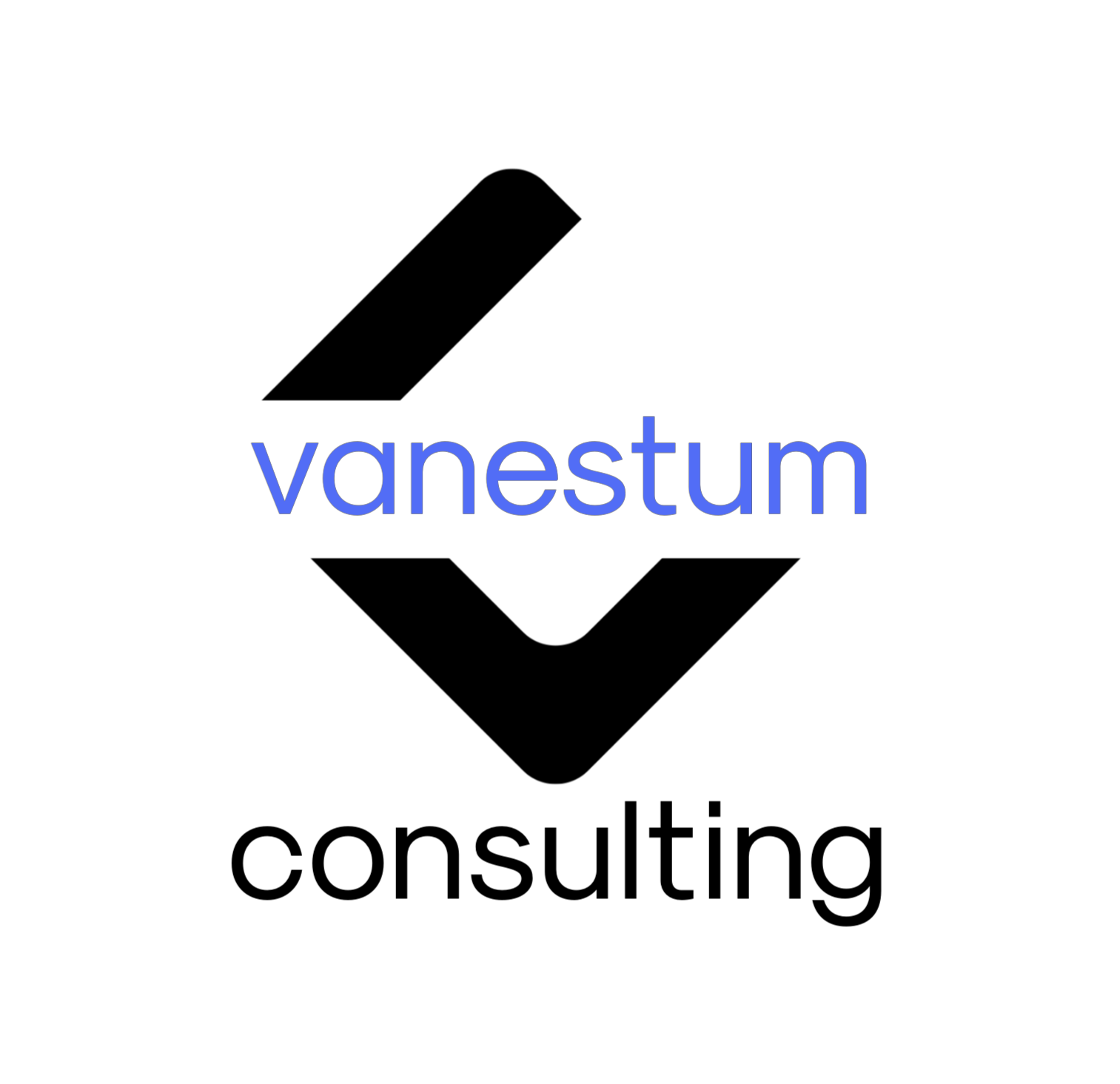The Art of Technical Documentation: Key Elements for Success
Technical documentation and end-user manuals ensure users can make the most of a product or service. However, poorly written or unclear documentation can lead to frustration and inefficiency. To create effective materials, writers must focus on several key aspects, including connecting with their audience, using clear and concise language, incorporating relevant visuals, and more. Here’s a closer look at these essential elements:
1. Connecting with Your Audience
Understanding your audience is the cornerstone of effective technical documentation. Who will read your manual? Are they beginners, intermediate users, or experts? Tailoring your content to their needs ensures the information is accessible and valuable.
For instance, avoid jargon and provide step-by-step instructions if you’re writing for a non-technical audience. Conversely, a technical audience might appreciate advanced tips and detailed explanations. Connecting with your audience builds trust and makes the content relatable, enhancing the overall user experience.
2. Clear, Concise, and Appropriate English
Clarity and brevity are non-negotiable in technical writing. Your goal is to convey complex information in a straightforward and easily digestible manner. Use:
- Simple, precise language: Avoid ambiguous terms and use industry-standard terminology.
- Short sentences and paragraphs: These improve readability and prevent information overload.
- Active voice: This makes instructions direct and actionable (e.g., “Click the Save button” rather than “The Save button should be clicked”).
Additionally, maintain grammatical accuracy and a professional tone. Tailor your style to the document’s purpose—formal for corporate documentation and conversational for user-friendly guides.
3. Relevant Screen Grabs and Visuals
A picture is worth a thousand words, especially in technical documentation. Well-chosen visuals can:
- Clarify complex instructions.
- Reduce the cognitive load for readers.
- Enhance the overall appearance of the document.
Ensure your visuals are:
- Clear and legible: Use high-resolution images.
- Labeled appropriately: Add captions and annotations to guide users.
- Relevant: Only include images that directly support the text.
For example, a screenshot of the settings menu can significantly reduce confusion if you explain how to configure software settings.
4. Logical Structure and Navigation
Even the best content is ineffective if users can’t find it. A well-organised manual should have:
- A clear table of contents: Allows users to locate sections quickly.
- Consistent formatting: To break up text, use headings, subheadings, and bullet points.
- Cross-references and hyperlinks: Help readers navigate related sections or external resources.
This logical flow ensures a seamless user experience, encouraging them to refer to the manual as a helpful resource.
5. Testing and Feedback
Your documentation isn’t complete until it has been tested. Share drafts with a sample of your target audience and incorporate their feedback. Observing how users interact with your manual can reveal areas that need improvement, such as unclear instructions or missing details.
6. Regular Updates
Technology evolves rapidly, and so should your documentation. Keep your content up to date to reflect software updates, new features, or process changes. Outdated manuals can frustrate users and damage credibility.
Effective technical documentation combines clarity, connection, and continuous improvement. By understanding your audience, using clear language, incorporating relevant visuals, and ensuring logical organisation, you can create manuals that empower users and enhance their experience. Remember to gather feedback and keep your content fresh to maintain relevance and usefulness. Master these principles, and your documentation will become an invaluable asset to your audience.